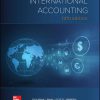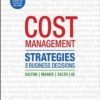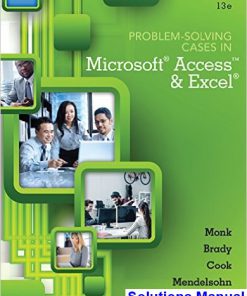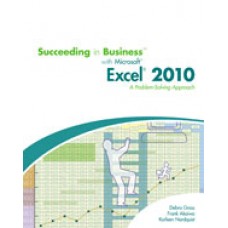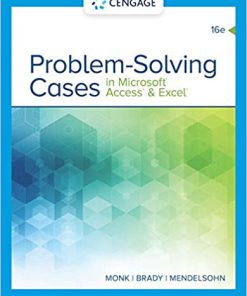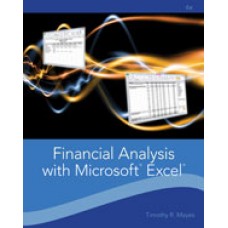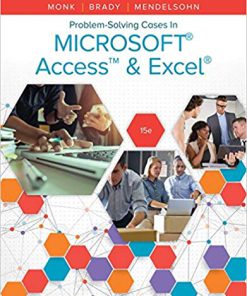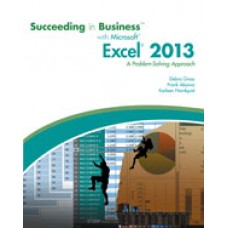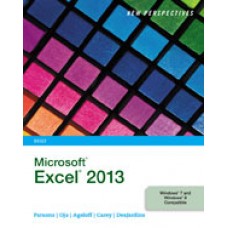Solution Manual for Succeeding in Business with Microsoft Excel 2013 A Problem-Solving Approach, 1st Edition
$35.00 Original price was: $35.00.$26.50Current price is: $26.50.
Solution Manual for Succeeding in Business with Microsoft Excel 2013 A Problem-Solving Approach, 1st Edition
Instant download Solution Manual for Succeeding in Business with Microsoft Excel 2013 A Problem-Solving Approach, 1st Edition pdf docx epub after payment.
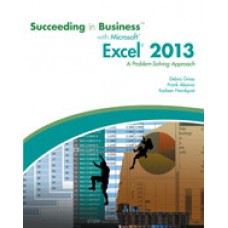
Product details:
- ISBN-10 : 1285715349
- ISBN-13 : 978-1285715346
- Author: Gross; Akaiwa
SUCCEEDING IN BUSINESS WITH MICROSOFT OFFICE EXCEL 2013 prepares your students to solve business problems by moving beyond the basic “point and click” skills to think critically about realistic business situations. When students combine software analysis with their own decision making abilities, they are more likely meet any business challenge with success. The Succeeding in Business Series emphasizes problem-solving, critical thinking, and analysis – challenging students to find efficient and effective solutions.
Table Of Contents:
- Chapter Summary
- Conceptual Review
- Ch 1: Applying Fundamental Excel Skills and Tools in Problem Solving: Finance: Analyzing Costs and P
- Ch 1: Learning Objectives
- Ch 1: Functions Covered in This Chapter
- Ch 1: Chapter Introduction
- Ch 1: Case Scenario
- Level 1: Identifying and Correcting Common Errors in Formatting and Formulas
- Examining a Basic Worksheet for Errors
- Correcting Formatting Problems
- Correcting Errors in Formulas
- Level 2: Calculating and Comparing Data Using Simple Functions
- Working with Multiple Worksheets
- Calculating Totals Using the SUM Function
- Calculating Average, Minimum, and Maximum Values
- Calculating the Number of Values Using the COUNT and COUNTA Functions
- Level 3: Analyzing Cell References When Writing and Copying Formulas
- Creating a Budget Workbook
- Understanding Relative Cell Referencing
- Understanding Absolute and Mixed Cell Referencing
- Ch 1: Chapter Summary
- Ch 1: Conceptual Review
- Ch 1: Case Problems
- Ch 2: Solving Problems with Statistical Analysis Tools: Manufacturing: Evaluating Quality Control Da
- Ch 2: Learning Objectives
- Ch 2: Functions Covered in This Chapter
- Ch 2: Chapter Introduction
- Ch 2: Case Scenario
- Level 1: Using Statistical Functions to Compare Data Values
- Understanding the Fundamentals of Statistics
- Controlling the Precision of Data Using the ROUND Function
- Using Paste Special to Copy and Paste Data
- Calculating the Mean, Median, Mode, and Standard Deviation
- Managing Large Worksheets by Freezing Panes and Splitting the Window
- Comparing Current Values with Historical Values
- Level 2: Organizing and Evaluating Different Data Groupings
- Quick Insertion of Aggregate Values for a Data Set
- Determining a Rank for Each Value in a Data Set
- Determining the Highest and Lowest Values in a Data Set
- Determining the Number of Items That Meet Specified Criteria
- Determining a Total Value for Items That Meet Specified Criteria
- Level 3: Extending the Analysis with What-If, Goal Seek, and Simulation
- Evaluating a Larger Data Set
- Specifying a Custom Number Format
- Considering Alternatives: What-If Analysis and Goal Seek
- Combining COUNTIF and AVERAGEIF to Analyze Data in Specific Categories
- Analyzing Data Through Simulation
- Ch 2: Chapter Summary
- Ch 2: Conceptual Review
- Ch 2: Case Problems
- Ch 3: Determining Effective Data Display with Charts: Marketing: Analyzing Trends in the Sporting Go
- Ch 3: Learning Objectives
- Chart Types Covered in This Chapter
- Ch 3: Chapter Introduction
- Ch 3: Case Scenario
- Level 1: Visualizing Data
- Effective Data Display
- Effective Charting in Excel
- Level 2: Evaluating Chart Sub-Types
- Examining Sub-Types for Various Chart Types
- Level 3: Exploring More Advanced Chart Types
People also search:
Succeeding in Business with Microsoft Excel 2013 A Problem-Solving Approach, 1st Edition
Succeeding in Business with Microsoft Excel 2013
A Problem-Solving Approach, 1st Edition
Succeeding in Business with Microsoft Excel 2013 A Problem-Solving Approach, 1st Edition pdf
Succeeding in Business with Microsoft Excel 2013 A Problem-Solving Approach, 1st Edition ebook
You may also like…
Solution Manual
Problem Solving Cases In Microsoft Access and Excel 13th Edition Monk Solutions Manual
Solution Manual
Solution Manual