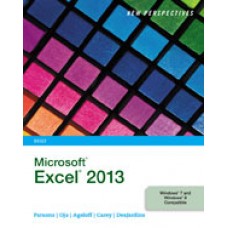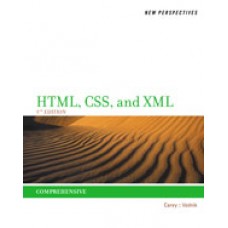New Perspectives on HTML5 CSS3 JavaScript 6th Edition Carey Solutions Manual
$55.00 Original price was: $55.00.$29.99Current price is: $29.99.
New Perspectives on HTML5 CSS3 JavaScript 6th Edition Carey Solutions Manual
Instant download New Perspectives on HTML5 CSS3 JavaScript 6th Edition Carey Solutions Manual pdf docx epub after payment.
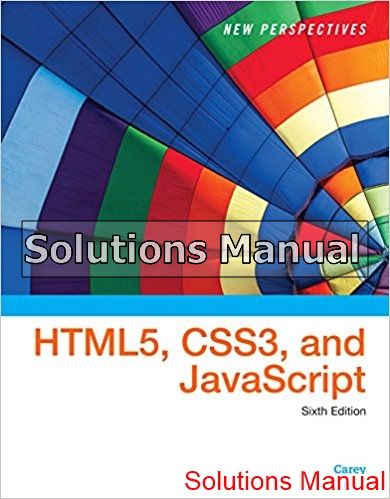
Product details:
- ISBN-10 : 9781305503922
- ISBN-13 : 978-1305503922
- Author: Patrick Carey
Discover the thorough instruction you need to build dynamic, interactive Web sites from scratch with NEW PERSPECTIVES ON HTML5, CSS3, AND JAVASCRIPT, 6E. This user-friendly book provides comprehensive coverage of HTML, CSS, and JavaScript with an inviting approach that starts with the basics and does not require any prior knowledge on the subject. Detailed explanations of key concepts and skills make even the most challenging topics clear and accessible. Case scenarios and case problems place the most complex concepts within an understandable and practical context. You develop important problem solving skills as you work through realistic exercises. Proven applications and an interesting approach help you retain the material and apply what you’ve learned in a professional environment.
Table of contents:
- Tutorial 1: Getting Started with HTML5: Creating a Website for a Food Vendor
- Session 1.1 Visual Overview: The Structure of an HTML Document
- Exploring the World Wide Web
- Introducing HTML
- Tools for Working with HTML
- Exploring an HTML Document
- Creating the Document Head
- Adding Comments to Your Document
- Session 1.1 Quick Check
- Session 1.2 Visual Overview: HTML Page Elements
- Writing the Page Body
- Linking an HTML Document to a Style Sheet
- Working with Character Sets and Special Characters
- Working with Inline Images
- Working with Block Quotes and Other Elements
- Session 1.2 Quick Check
- Session 1.3 Visual Overview: Lists and Hypertext Links
- Working with Lists
- Working with Hypertext Links
- Specifying the Folder Path
- Linking to a Location within a Document
- Linking to the Internet and Other Resources
- Working with Hypertext Attributes
- Session 1.3 Quick Check
- Review Assignments
- Case Problems
- Tutorial 2: Getting Started with CSS: Designing a Website for a Fitness Club
- Session 2.1 Visual Overview: CSS Styles and Colors
- Introducing CSS
- Exploring Style Rules
- Creating a Style Sheet
- Working with Color in CSS
- Employing Progressive Enhancement
- Session 2.1 Quick Check
- Session 2.2 Visual Overview: CSS Typography
- Exploring Selector Patterns
- Working with Fonts
- Setting the Font Size
- Controlling Spacing and Indentation
- Working with Font Styles
- Session 2.2 Quick Check
- Session 2.3 Visual Overview: Pseudo Elements and Classes
- Formatting Lists
- Working with Margins and Padding
- Using Pseudo-Classes and Pseudo-Elements
- Generating Content with CSS
- Inserting Quotation Marks
- Session 2.3 Quick Check
- Review Assignments
- Case Problems
- Tutorial 3: Designing a Page Layout: Creating a Website for a Chocolatier
- Session 3.1 Visual Overview: Page Layout with Floating Elements
- Introducing the display Style
- Creating a Reset Style Sheet
- Exploring Page Layout Designs
- Working with Width and Height
- Floating Page Content
- Session 3.1 Quick Check
- Session 3.2 Visual Overview: Page Layout Grids
- Introducing Grid Layouts
- Setting up a Grid
- Outlining a Grid
- Introducing CSS Grids
- Session 3.2 Quick Check
- Session 3.3 Visual Overview: Layout with Positioning Styles
- Positioning Objects
- Handling Overflow
- Clipping an Element
- Stacking Elements
- Session 3.3 Quick Check
- Review Assignments
- Case Problems
- Tutorial 4: Graphic Design with CSS: Creating a Graphic Design for a Genealogy Website
- Session 4.1 Visual Overview: Backgrounds and Borders
- Creating Figure Boxes
- Exploring Background Styles
- Working with Borders
- Session 4.1 Quick Check
- Session 4.2 Visual Overview: Shadows and Gradients
- Creating Drop Shadows
- Applying a Color Gradient
- Creating Semi-Transparent Objects
- Session 4.2 Quick Check
- Session 4.3 Visual Overview: Transformations and Filters
- Transforming Page Objects
- Exploring CSS Filters
- Working with Image Maps
- Session 4.3 Quick Check
- Review Assignments
- Case Problems
- Tutorial 5: Designing for the Mobile Web: Creating a Mobile Website for a Daycare Center
- Session 5.1 Visual Overview: Media Queries
- Introducing Responsive Design
- Introducing Media Queries
- Exploring Viewports and Device Width
- Creating a Mobile Design
- Creating a Tablet Design
- Creating a Desktop Design
- Session 5.1 Quick Check
- Session 5.2 Visual Overview: Flexbox Layouts
- Introducing Flexible Boxes
- Working with Flex Items
- Reordering Page Content with Flexboxes
- Exploring Flexbox Layouts
- Creating a Navicon Menu
- Session 5.2 Quick Check
- Session 5.3 Visual Overview: Print Styles
- Designing for Printed Media
- Working with the @page Rule
- Working with Page Breaks
- Session 5.3 Quick Check
- Review Assignments
- Case Problems
- Tutorial 6: Working with Tables and Columns: Creating a Program Schedule for a Radio Station
- Session 6.1 Visual Overview: Structure of a Web Table
- Introducing Web Tables
- Adding Table Borders with CSS
- Spanning Rows and Columns
- Creating a Table Caption
- Session 6.1 Quick Check
- Session 6.2 Visual Overview: Rows and Column Groups
- Creating Row Groups
- Creating Column Groups
- Exploring CSS Styles and Web Tables
- Tables and Responsive Design
- Designing a Column Layout
- Session 6.2 Quick Check
- Review Assignments
- Case Problems
- Tutorial 7: Designing a Web Form: Creating a Survey Form
- Session 7.1 Visual Overview: Structure of a Web Form
- Introducing Web Forms
- Starting a Web Form
- Creating a Field Set
- Creating Input Boxes
- Adding Field Labels
- Designing a Form Layout
- Defining Default Values and Placeholders
- Session 7.1 Quick Check
- Session 7.2 Visual Overview: Web Form Widgets
- Entering Date and Time Values
- Creating a Selection List
- Creating Option Buttons
- Creating Check Boxes
- Creating a Text Area Box
- Session 7.2 Quick Check
- Session 7.3 Visual Overview: Data Validation
- Entering Numeric Data
- Suggesting Options with Data Lists
- Working with Form Buttons
- Validating a Web Form
- Applying Inline Validation
- Session 7.3 Quick Check
- Review Assignments
- Case Problems
- Tutorial 8: Enhancing a Website with Multimedia: Working with Sound, Video, and Animation
- Session 8.1 Visual Overview: Playing Web Audio
- Introducing Multimedia on the Web
- Working with the audio Element
- Exploring Embedded Objects
- Session 8.1 Quick Check
- Session 8.2 Visual Overview: Playing Web Video
- Exploring Digital Video
- Using the HTML5 video Element
- Adding a Text Track to Video
- Using Third-Party Video Players
- Session 8.2 Quick Check
- Session 8.3 Visual Overview: Transitions and Animations
- Creating Transitions with CSS
- Animating Objects with CSS
- Session 8.3 Quick Check
- Review Assignments
- Case Problems
- Tutorial 9: Getting Started with JavaScript: Creating a Countdown Clock
- Session 9.1 Visual Overview: Creating a JavaScript File
- Introducing JavaScript
- Working with the script Element
- Creating a JavaScript Program
- Debugging Your Code
- Session 9.1 Quick Check
- Session 9.2 Visual Overview: JavaScript Variables and Dates
- Introducing Objects
- Changing Properties and Applying Methods
- Writing HTML Code
- Working with Variables
- Working with Date Objects
- Session 9.2 Quick Check
- Session 9.3 Visual Overview: JavaScript Functions and Expressions
- Working with Operators and Operands
- Working with the Math Object
- Working with JavaScript Functions
- Running Timed Commands
- Controlling How JavaScript Works with Numeric Values
- Session 9.3 Quick Check
- Review Assignments
- Case Problems
- Tutorial 10: Exploring Arrays, Loops, and Conditional Statements: Creating a Monthly Calendar
- Session 10.1 Visual Overview: Creating and Using Arrays
- Introducing the Monthly Calendar
- Introducing Arrays
- Session 10.1 Quick Check
- Session 10.2 Visual Overview: Applying a Program Loop
- Working with Program Loops
- Comparison and Logical Operators
- Program Loops and Arrays
- Session 10.2 Quick Check
- Session 10.3 Visual Overview: Conditional Statements
- Introducing Conditional Statements
- Completing the Calendar App
- Managing Program Loops and Conditional Statements
- Session 10.3 Quick Check
- Review Assignments
- Case Problems
- Tutorial 11: Working with Events and Styles: Designing an Interactive Puzzle
- Session 11.1 Visual Overview: Event Handlers and Event Objects
- Introducing JavaScript Events
- Creating an Event Handler
- Using the Event Object
- Exploring Object Properties
- Session 11.1 Quick Check
- Session 11.2 Visual Overview: Event Listeners and Cursors
- Working with Mouse Events
- Introducing the Event Model
- Exploring Keyboard Events
- Changing the Cursor Style
- Session 11.2 Quick Check
- Session 11.3 Visual Overview: Anonymous Functions and Dialog Boxes
- Working with Functions as Objects
- Displaying Dialog Boxes
- Session 11.3 Quick Check
- Review Assignments
- Case Problems
- Tutorial 12: Working with Document Nodes and Style Sheets: Creating a Dynamic Document Outline
- Session 12.1 Visual Overview: Exploring the Node Tree
- Introducing Nodes
- Creating and Appending Nodes
- Working with Node Types, Names, and Values
- Session 12.1 Quick Check
- Session 12.2 Visual Overview: Exploring Attribute Nodes
- Creating a Nested List
- Working with Attribute Nodes
- Session 12.2 Quick Check
- Session 12.3 Visual Overview: Style Sheets and Style Rules
- Working with Style Sheets
- Working with Style Sheet Rules
- Session 12.3 Quick Check
- Review Assignments
- Case Problems
- Tutorial 13: Programming for Web Forms: Creatings Forms for Orders and Payments
- Session 13.1 Visual Overview: Forms and Elements
- Exploring the Forms Object
- Working with Form Elements
- Working with Input Fields
- Working with Selection Lists
- Working with Options Buttons and Check Boxes
- Formatting Numeric Values
- Applying Form Events
- Working with Hidden Fields
- Session 13.1 Quick Check
- Session 13.2 Visual Overview: Passing Data between Forms
- Sharing Data between Forms
- Working with Text Strings
- Introducing Regular Expressions
- Programming with Regular Expressions
- Session 13.2 Quick Check
- Session 13.3 Visual Overview: Validating Form Data
- Validating Data with JavaScript
- Testing a Form Field against a Regular Expression
- Testing for Legitimate Card Numbers
- Session 13.3 Quick Check
- Review Assignments
- Case Problems
- Tutorial 14: Exploring Object-Based Programming: Designing an Online Poker Game
- Session 14.1 Visual Overview: Custom Objects, Properties, and Methods
- Working with Nested Functions
- Introducing Custom Objects
- Session 14.1 Quick Check
- Session 14.2 Visual Overview: Object Classes and Prototypes
- Defining an Object Type
- Working with Object Prototypes
- Session 14.2 Quick Check
- Session 14.3 Visual Overview: Objects and Arrays
- Combining Objects
- Combining Objects and Arrays
- Session 14.3 Quick Check
- Review Assignments
- Case Problems
- Appendix A: Color Names with Color Values, and HTML Character Entities
- Appendix B: HTML Elements and Attributes
- Appendix C: Cascading Styles and Selectors
- Appendix D: Making the Web More Accessible
- Appendix E: Designing for the Web
- Appendix F: Page Validation with XHTML
- Glossary
- Index
People also search:
New Perspectives on HTML5 CSS3 JavaScript 6th Edition
New Perspectives on HTML5 CSS3 JavaScript 6th Edition pdf
New Perspectives on HTML5 CSS3 JavaScript
difference between html5 and css3
new perspectives on html 5 and css
You may also like…
Test Bank
Test Bank for New Perspectives Microsoft Office 365 & Excel 2019 Comprehensive 1st Edition Carey
Solution Manual
Solution Manual for New Perspectives on HTML, CSS, and XML, Comprehensive, 4th Edition
Solution Manual
Solution Manual for New Perspectives on Microsoft Excel 2010 Comprehensive, 1st Edition
Solution Manual
Solution Manual
Solution manual for New Perspectives on HTML5, CSS3, and JavaScript 7th Edition by Carey
Solution Manual