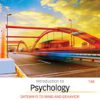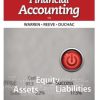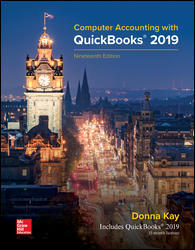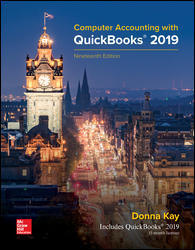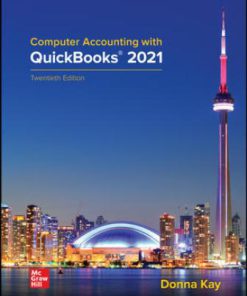Test Bank for Computer Accounting with QuickBooks 2014 16th edition Kay
$35.00 Original price was: $35.00.$26.50Current price is: $26.50.
Test Bank for Computer Accounting with QuickBooks 2014 16th edition Kay
Test Bank for Computer Accounting with QuickBooks 2014 16th edition Kay digital download immediately after payment is complete.
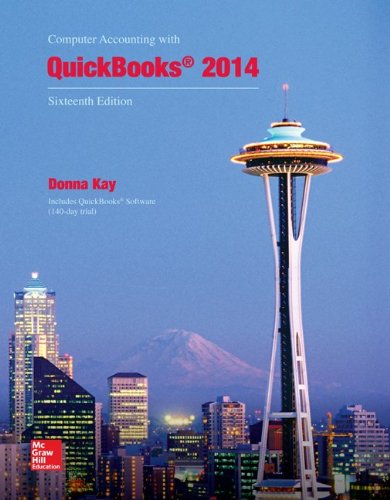
Product details:
- ISBN-10 : 1259289141
- ISBN-13 : 978-1259289149
- Author: Donna Kay
Using a hands-on approach, Computer Accounting with QuickBooks(R) 2014 integrates understanding accounting with mastery of QuickBooks software. The text provides proven instructional techniques based throughout the new edition to make students mastery of QuickBooks as effortless as possible. The Sixteenth Edition offers a complete package to learn the leading small business accounting software: QuickBooks software, comprehensive text, Student Blog, and LIVE Projects.
The text uses a highly effective three-step approach to streamline your learning:
1. Chapter Tutorials. Providing numerous screen shots and detailed instructions, chapters in Computer Accounting with QuickBooks are designed as tutorials for the student to initially learn the accounting software features. All chapters are based on realistic, virtual company cases to enhance your understanding of the business environment in which QuickBooks is used. YouTube videos @ www.myquickbooks.me reinforce chapter tutorials.
2. Learning Activities. To improve long-term retention of student software skills and mastery of QuickBooks, learning activities are included at the end of the chapters. Designed with fewer instructions to test the understanding and, when needed, to develop skills at quickly seeking out additional information to complete tasks, the activities consist of exercises, projects and web quests. JIT Learning, the ability to seek out information as needed, is an increasingly important skill in a rapidly changing business environment. Computer Accounting with QuickBooks is designed to seamlessly facilitate your development of this crucial skill. In addition, the virtual cases challenge you to apply and develop both software and problem-solving skills.
3. Reflection. Reflection improves learning and retention. A reflection exercise, A Wish and A Star, appears at the end of each chapter to highlight what the student has learned.
Table Of Contents:
Section I: Exploring QuickBooks with Rock Castle Construction1 Quick Tour of QuickBooks2 Customizing QuickBooks and the Chart of Accounts3 Banking4 Customers and Sales5 Vendors, Purchases, and Inventory6 Employees and Payroll7 Reports and GraphsSection II: QuickBooks Accounting for Entrepreneurs8 New Company Setup9 Accounting for a Service Company10 Merchandising Corporation: Sales, Purchases, and Inventory11 Merchandising Corporation: Payroll12 Advanced QuickBooks Features for Accountants13 Live Project: QuickBooks in ActionSection III: Quick GuideQuickBooks SetupQuickBooks Utilities and General Product KnowledgeList ManagementItemsSales (Customer Transactions)Purchases (Vendor Transactions)Payroll (Employee Transactions)ReportsBasic AccountingCustomization/Saving Time and ShortcutsSection IV: QuickBooks ExtrasAppendix A Install & Register QuickBooks SoftwareAppendix B Back Up & Restore QuickBooks FilesAppendix C QuickBooks TroubleshootingAppendix D Go Paperless with QuickBooksAppendix E QuickBooks & My MacAppendix
People also search:
computer accounting with quickbooks online a cloud based approach
what is quickbooks accountant desktop
|
accountants that use quickbooks
|
does quickbooks have a desktop app
is quickbooks the best accounting software
You may also like…
Solution Manual
Solution Manual for Computer Accounting with QuickBooks® 2021, 20th Edition Donna Kay
Solution Manual
Solution Manual for Computer Accounting with QuickBooks 2019, 19th Edition, Donna Kay
Solution Manual
Solution Manual for Computer Accounting with QuickBooks Online 2nd Edition Donna Kay